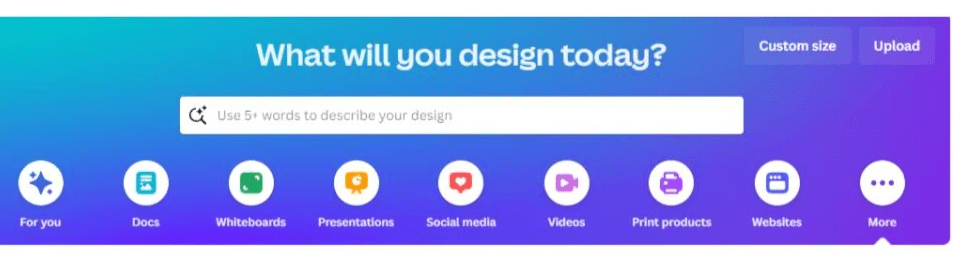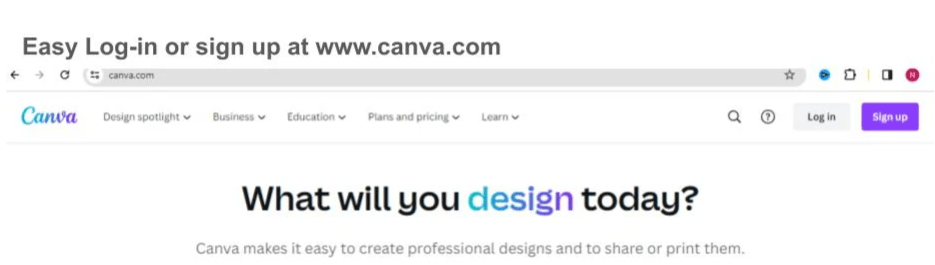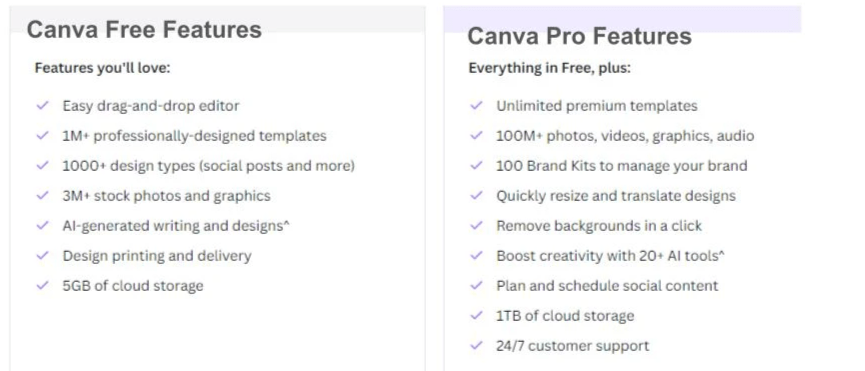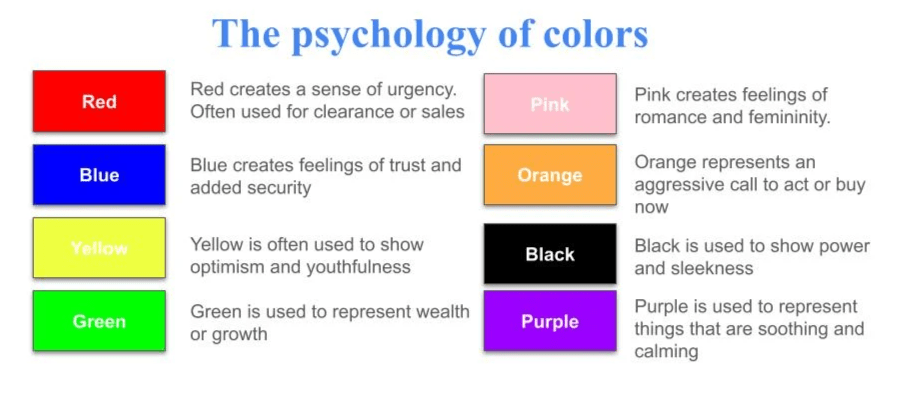Table of Contents:
- What is Canva?
- What are the key benefits of using Canva to produce your graphics
- How is Canva beneficial to your business?
- What are the key elements of great graphic design when using Canva?
- When to outsource graphic design? Is Canva for everyone?
What is Canva?
Canva is a free graphic design software that has transformed the world of graphic design, allowing ordinary people and small businesses the opportunity to create stunning designs for free or a fraction of what it used to cost. Not only is Canva affordable but its drag-and-drop format is super easy to use allowing you to create such things as templates, social media posts, sales and marketing materials, brochures, and beyond. The possibilities are endless! If you have never used Canva for your small business before, then you are truly missing out on creating unique designs and looks for your business. You can get a FREE Canva account by clicking on the link below to start using this unique platform or allow us to create your Canva designs for you.
What are the key features and benefits of using Canva to produce your graphics?
Massive templates

Canva has a massive amount of templates that you can choose from to create free graphic design online. Whether you are looking for graphics to post to your social media accounts such as Facebook or Instagram or Pinterest they have a vast selection to choose from. You can also perform a search in Canva on the home page and tell them what you are looking to design.
Easy Customization
One very important feature of Canva is the ability to upload and customize any template with your own images, Canva images, text, custom fonts and so much more. Then easily drop them into your design like a pro. See below the same template with customization elements. Its as easy as 1-2-3.
Access from Anywhere
Canva is an online platform that you can access from anywhere you have internet access. This gives you the flexibility and the ability to create your creative designs from wherever you feel inspired. Simply log into Canva.com with your user information and password. This kind of access to your creative designs is also great because it also provides cloud storage. Saving space on your personal device or computer.
Free or Affordable to use
With all the versatility and robust nature of Canva, it still provides users the option to use their platform for free or a minimal monthly fee to upgrade to their Pro account. So what are the differences in what you can get with a free Canva account vs. a Pro account? Here are 6 key differences between the free and paid Canva accounts.
1) Canva Templates- some high-in-demand and stunning templates are just for pro users only. Free users are limited to only 1M+ templates. Whereas pro users have access to unlimited premium templates.
2) Stock photos- Free users have access to 3M+ stock photos and graphics while pro users have access to over 100M stock photos, videos, and more.
3) Editing functions- Pro users can edit a photo with these premium Canva features:
- Remove background- As the name suggests, this feature allows you to remove the background from an image.
- Magic eraser- This feature allows you to remove unwanted objects from your photos
- Magic expand- This feature allows you to extend an image in any direction you choose
- Magic edit- This feature allows you to modify, add or replace photos
- Magic grab- This feature allows you to separate a photo from the background without losing your background
- Grab text- This feature allows you to separate or grab text from imagese
The above premium Canva features are not included in a free account.
4) Company branding- Only the pro account and enterprise account offers the ability to create branding kits for your small business.
5) Storage- Pro users get 1TB of Cloud storage versus 5GB of cloud storage for free users.
6) Support- Pro users have access to 24/7 customer support.
How is Canva is beneficial to your small business?
Professional presence
Having the ability to create stunning marketing material online within minutes is crucial to helping you build a strong professional presence.
Consistent Marketing
A Canva design can give your business a professional presence that is easy to create online and help your small business to stay relevant through consistent messaging or marketing.
Strategic Marketing
A quick turnaround in your marketing materials through Canva will allow you to get your strategic promotional messages out faster. Have a promotion that you want to make stand out online? Then Canva is the right place to create your message.
What are the key elements of great graphic design when using Canva?
We already established that using Canva to create stunning graphic designs is a must in 2024. That is the easy part. But, what are some of the key elements that you should incorporate in any design representing your small business? Here are 7 elements of great graphic design:
Line
This is the mark used between two points. You can use lines to create many functions with your designs. Whether it is to connect, highlight a word, or create a pattern in your design.
Color
Color, when used correctly can evoke emotions and compel the reader or your customer to act. Color should also be used to unify or create a cohesive presence for your company branding. See below how you can use color
Texture
Texture in graphic design has to do with the surface of an object. You can use texture to create patterns or use it to show your printable area. Texture adds depth to any design creating a deeper visual interest.
Space
Space is truly important in any graphic design. Space can be used to create groupings or to separate different elements. Space can also be used to create visual breakage for the eye.
Shape
Shapes can be used in the form of geometric representations such as circles, triangles, or squares. Shapes can also be represented through abstract or natural forms to create interest in a design.
Size
Size matters and it does here as well as it relates to graphic design. Size is used to validate important ideas or images or to create contrast in design elements.
Contrast
Contrast is used to bring out different elements of a design. For example, contrast in light vs. darkness. Using contrast allows your design to show the differences in something that you are trying to highlight.
When to outsource graphic design? Is Canva for everyone?
Canva is great and super easy to use but it might not be for everyone. Here are four factors to consider when deciding if you need to outsource graphic design for your small business.
Core competencies
If doing your own graphic design is taking away from the core competencies of your small business, then this is a major indicator that you need to let a professional firm handle it for you.
Key question: Are we spending more time doing tasks that are taking away from the key competencies of our business? If so, major reason to outsource!
Creative renewal
Do you find that what you have been designing yourself is looking stale and your business needs a creative renewal. A term we use when you allow fresh eyes to help you get inspired. This could make a huge difference creatively.
Key question: Are we having trouble coming up with new designs or concepts and would really benefit from a fresh set of eyes?
Frustration
As easy as Canva is, it is not for everyone. To some, designing and using this platform comes super easy but if your firm is feeling frustrated using it then that is a clear sign you need to outsource your graphic design.
Key question: Are we lacking the skill set to be able to create designs or concepts for ourselves? Is the process getting overwhelming and frustrating for us?
Time management
If lack of time is keeping your business from accomplishing major design/marketing/order fulfillment milestones, then it is time to have someone else take care of things for you.
Key question: Are we getting bogged down with certain tasks, which are creating major issues in meeting deadlines?
Click here to access a free printable copy of our small business outsourcing checklist.
In a nutshell, Canva is great whether you choose to create stunning designs yourself or you choose to outsource your designs to a competent firm. There are tons of templates and features that are there to help you stay relevant in 2024 and beyond. Gone are the days of trying to learn graphic designing, Canva's drag-and-drop online format will make your life easier. Great designs have several elements in common. If you follow them, then you are sure to be happy with what your business can design today.